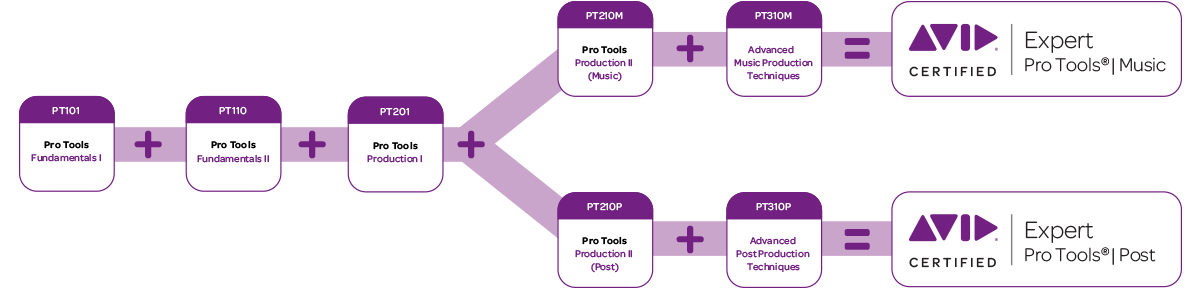PT201 Pro Tools Production I
The Pro Tools Production I (PT201) course covers the core concepts and skills needed to operate an Avid Pro Tools | Ultimate system with HD-series hardware in a professional studio environment. This course builds on the Pro Tools Fundamentals I and II series of courses, providing advanced-level Pro Tools concepts and techniques.
OVERVIEW
- Aimed at the serious audio professional and is the first step toward Pro Tools Operator Certification
- Learn the benefits of the HD series Hardware
- Use Window configurations to quickly see exactly what you want
- Master Pro Tools preferences to set up Pro Tools to your needs
- Save system resources using Commit and Freeze functions which also come in handy when Cloud Collaborating
- Save time using and managing Track Presets
- Learn all about Session and Media Management in Workspace, Find and Relinking options, Task Manager
- Greatly improve editing speed and accuracy using and technique like nudge, Auditioning, Selection based Memory Locations, Window Configurations, Batch Fades, Clip Alignment, Clip Gain, Clip Effects
- Greatly improve your workflow with Pro Tools Ultimate Automation Modes and Special Edit Commands
- Fully understand how the PT Delay Compensation works and its effect on your mix
- This, and much, much more in PT201 Pro Tools Production I
This course provides the foundational training for the Avid Certified Operator: Pro Tools | Music and Avid Certified Operator: Pro Tools | Post certification exams.
Candidates wishing to sit either of these certification exams must have firstly passed the Avid Certified User: Pro Tools certification exam

LEARNING OBJECTIVES
At the end of this course you will be able to:
- Configure settings to optimize a Pro Tools | Ultimate system with HD-series hardware
- Customize I/O settings
- Work with Window Configurations
- Manage voice allocation and disk allocation options
- Share tracks for collaboration using a variety of techniques
- Index volumes for quick searching with a Workspace browser
- Use advanced selection, nudging, and shifting techniques
- Use advanced auditioning techniques, including pre-and post-roll auditions
- Use alternate Edit tools and advanced editing techniques
- Use clip alignment techniques, such as snap-to-heads, snap-to-tails, and snap-to-sync point
- Use basic Commands Keyboard Focus mode shortcuts
- Work with clip gain
- Use advanced automation functions, including AutoMatch, Manual Write functions, and Write on Stop functions
- Setup and use AFL and PFL solo modes
- Use submixing techniques and bus interrogation techniques
- Work with VCA Master tracks
- Understand a variety of common mixdown techniques
AUDIENCE
This course is designed for end-users with intermediate Pro Tools skills.
PREREQUISITES
Avid Certified Operator: Pro Tools | Post & Music
You need to pass this course to take part in the further Avid Course “Course PT210M” and “Course PT210P”. Finishing the named courses will enable you to certify yourself as an “Avid Certified Operator: Pro Tools | Music” and/or as an “Avid Certified Operator: Pro Tools | Post”.
Available Courses
| |||||||||
| Monday | Tuesday | Wednesday | Thursday | Friday | Saturday | Sunday | |||
| 1 | 2 | 3 | |||||||
| 4 | 5 | 6 | 7 | 8 | 9 | 10 | |||
| 11 | 12 | 13 | 14 | 15 | 16 | 17 | |||
| 18 | 19 | 20 | 21 | 22 | 23 | 24 | |||
| 25 | 26 | 27 | 28 | 29PT201 – Pro Tools Production IPT201 – Pro Tools Production ITime: 9:00 am - 6:00 pm | 30PT201 – Pro Tools Production IPT201 – Pro Tools Production ITime: 9:00 am - 6:00 pm | ||||
Upcoming Events
No Results Found
The page you requested could not be found. Try refining your search, or use the navigation above to locate the post.